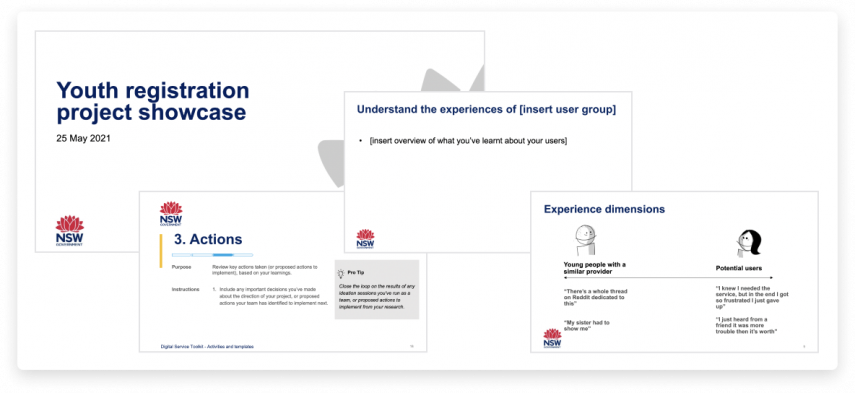
Showcase template
Produce a presentation you can share with your stakeholders once you’ve completed key milestones in your project.
Use for: Sharing key achievements
When: Once you’ve reached a milestone in your project
With: Your team and stakeholders
Resources include:
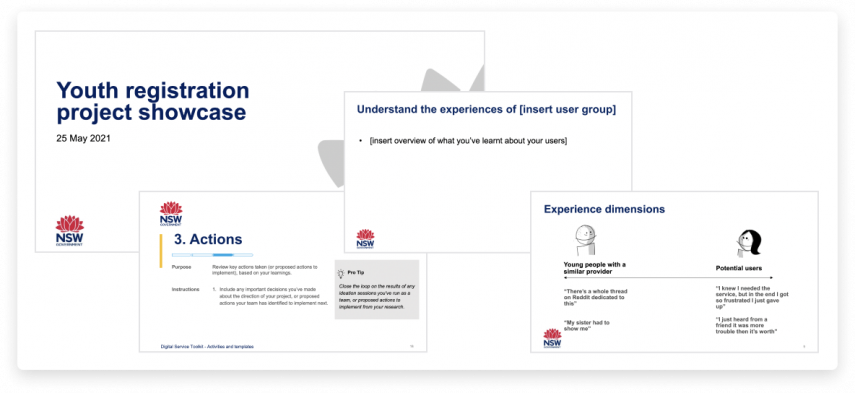
Presentation guide
What’s it for
For sharing how you’ve reached a key milestone in your project, the outcomes achieved and what’s next.
What you’ll get
Stakeholder support for what you’ve achieved, and for how you’ll move your project forward.
When to do it
Set up showcases with your stakeholders at key milestones in your project.
How it works
Before you start
- Complete a key milestone in your project.
- Identify your audience.
- Send out showcase invitations.
Step 1: Identify key information your stakeholders want to know
Step 2: Fill in the showcase template
Step 3: Practice presenting with your team
Step 4: Hold your showcase
What’s next
- Gather any feedback or considerations from stakeholders.
- Action your next steps, or start planning how you’ll tackle them.
- Turn your presentation into a report by adding further detail, then circulate it to your team, agency, or community of practice.
This presentation template is contributed by the OneCX team, Department of Customer Service.